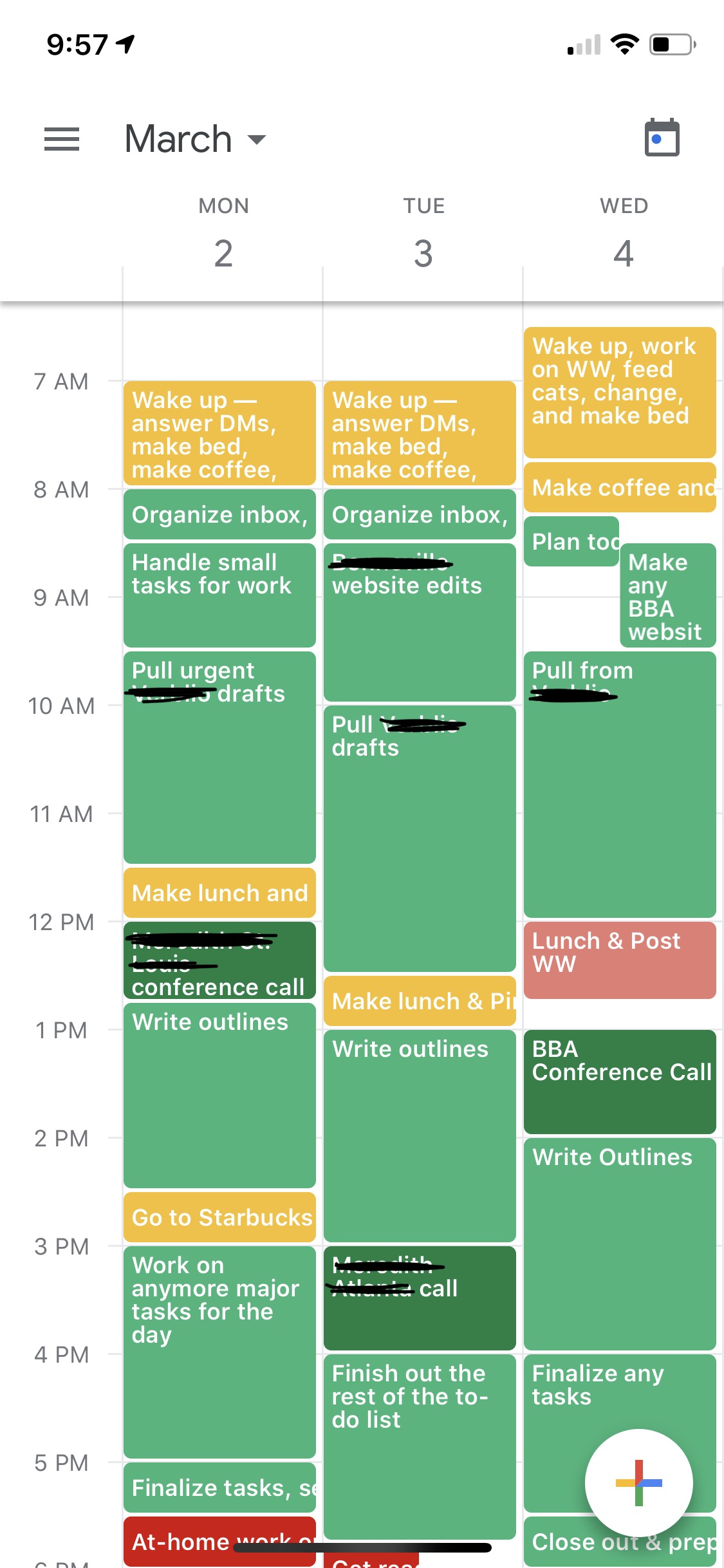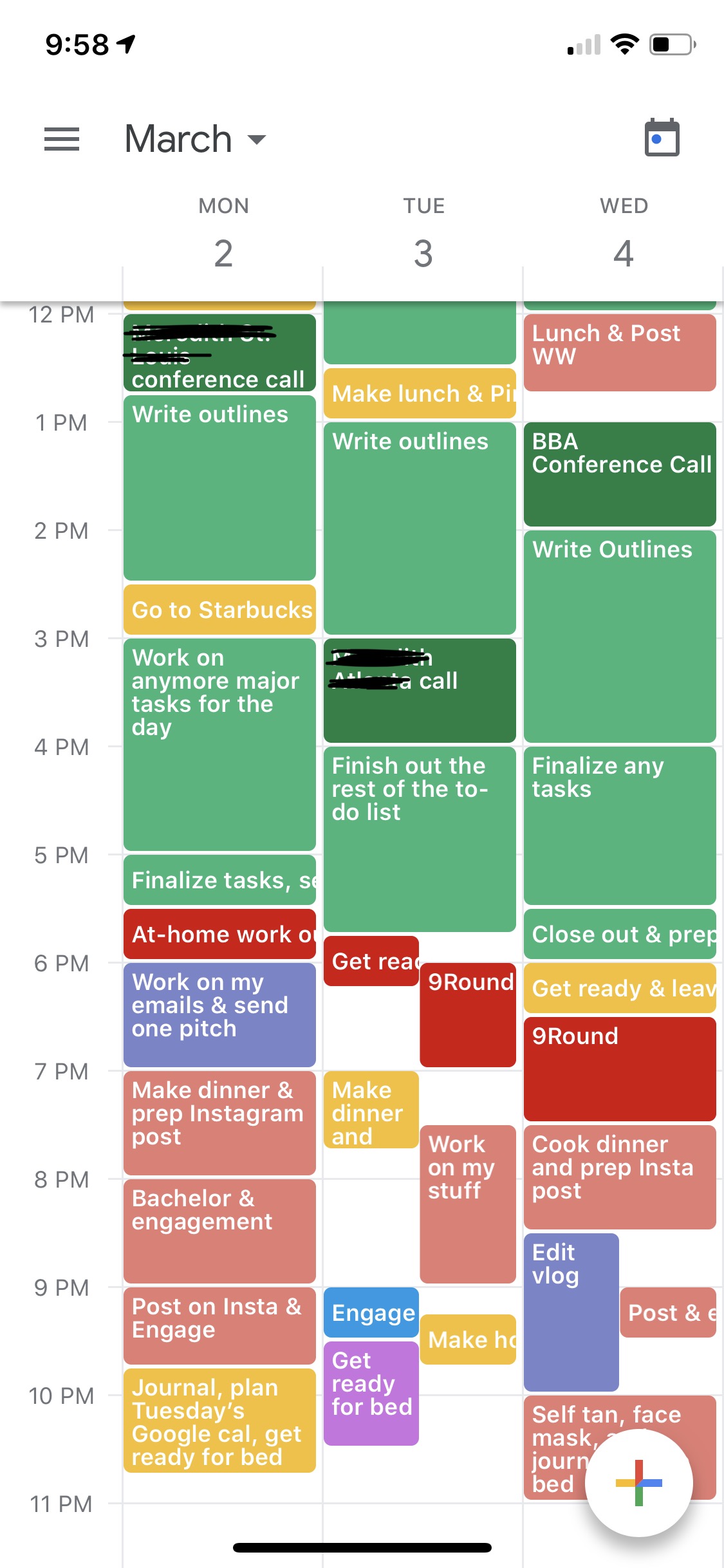If you follow me on Instagram, then you probably know that I work from home full-time. I’ve been remote for almost 6 months now, but I used to work from home a few days a week at my old job, so I’ve got some experience. One of the reasons that I wanted to share my tips for having a productive work day from home is because I suffer from anxiety and ADHD, which can be difficult when it comes to staying disciplined.
In this blog post, I’m going to share my tips for working from home, how I schedule my days, and my must-haves from Amazon that I use daily working from home! If you have any tips or must-haves that you would like to share, comment below or leave them on my Instagram!
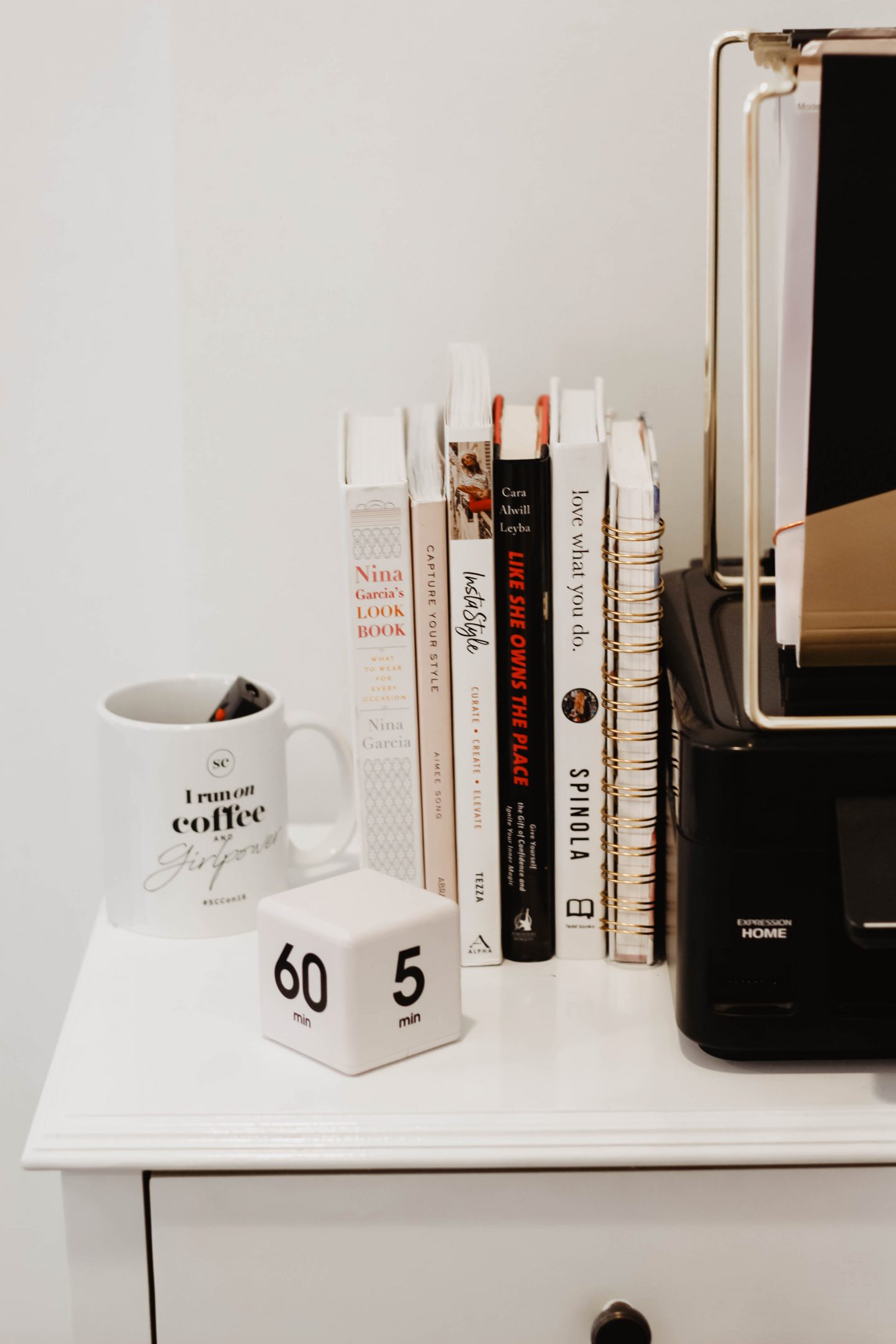
How I Schedule My Days Working From Home
Even if you don’t work from home and will have to return back to the office after all of this chaos is over, this is a great way to maximize your productivity. Every Sunday I sit down with my paper planner and my computer to map out my week.
I use my paper planner to keep track of more long-term goals and tasks that I need to do, but might not get done that week. Then on each day, I write down to-dos for each day and appointments that I may have — laundry, things I want to get done for the blog, errands to run, etc. I am currently using the Create & Cultivate planner from Target’s new collection, but in the past I have always used The Happy Planner.
Now is a great time to order yourself a planner, if you don’t have one already, at a discount and start getting into the habit of planning. Here’s a post a wrote a while ago that shows exactly how I plan, but I still stand by all of this!
For the digital portion, I focus on time-batching all of my tasks for work and personal. I also input tasks that I need to be reminded of at a certain time, like call to schedule an appointment or visit a website for a launch. I use Google Calendar because I prefer all of the features that come with it, but I have also used my iCal in the past and it worked just as good.
While I plan my weeks out on Sunday evenings, you might have to readjust things during the week, and Google Calendar is great for that since you can drag them around. I plan everything out down to the time I wake up to snack breaks and chores.
Start by looking at things you already have on your calendar — conference calls, appointments, meetings, etc. Input those into your calendar and build around them. After I’ve input those, I start by planning my mornings. I time batch the mornings for tasks that I need to get done before I can sit down at my desk and feel ready for the day. These tasks usually consist of making my bed, making coffee and breakfast, cleaning up my space, putting laundry in, and doing dishes. These tasks set me up for success because I won’t sit down thinking about them.
After I’ve planned my mornings, I then go in and schedule time every morning to prioritize my day and organize my inbox. This is crucial when working remotely because you don’t have a boss or co-workers to walk by your office and ask you about an email they may have sent earlier.
I batch 30 minutes to an hour to go through my work to-dos for the day and write them out in order of priority; then I go through my inbox and categorize my emails by client and see if anything came through since I logged off the night before; and finally, I take care of any small task that might just take a few seconds to do so it’s out of the way.
Then I go in and time batch my day like you can see below. I try to do similar tasks all at once so I don’t have to shift my focus. That can either mean working on one client at a time so that I keep the same ‘voice’, or it means working on one type of task for a set amount of time. This allows me to keep focus and be more productive. I also keep this in mind when I make my priority list for the day, so not only are my tasks batched by type or client, but also in order of importance.
Once I’ve got all of my work scheduled for the day, I fill in my day with breaks and personal matters. This includes a late morning snack if I had a light, early breakfast, my lunch time, my afternoon snack and hot tea, and when I stop work and move on to blog/YouTube.
Lately, I haven’t been stopping work when I schedule myself to, but it’s important that you stick to your schedule to maintain balance and not overwork yourself. And don’t forget to schedule time to work out, go for a walk, and some me time! And finally, here are a few tips for making this look and work smoothly:
Finally, here are some tips for making this look good and work to your advantage:
- Color code: I have my colors picked out according to the type of task so that I can quickly glance at my day to see the balance
- Set everything to remind you ‘at time of event’ rather than earlier unless it’s a task that needs time to prep for
- Set is as a reoccurring event if it’s something you do daily or weekly to eliminate having to enter it in each time
- If you’re leaving your house to go somewhere, add padding for travel time, but also input the address so that when you get notified of the time block, the address will be easily accessible.
- Invite people to the event if it’s something that involves someone else!
- Add any other details to the notes section that you might need, such as a list for the grocery store, chores to take care of in that time block, etc.
Setting Up Your Work Space
While you might not have a home office, or this is temporary, it’s still important to set up work space that will help with your productivity. Here are some ideas and ways that I mix it up when working from home:
- Have a main work space: maybe you have a desk at home, or maybe you’re improvising, whatever it may be, choose a space that you can be the most productive at. Sometimes this is my desk, or it’s the kitchen table/counter, but either way it’s always a space that’s comfortable but not cozy to be lazy.
- Have a break space: this is where I go when I need to get a little cozy. If I’m keeping to my office, I’ll get in my cozy chair, but I also like to sit on the couch for a bit. Use this as a reward or a break where you’re still actively getting things done. Maybe it’s where you clear your inbox and drink your coffee to start the day, or it’s where you take a team call!
- Incorporate variety: while I don’t recommend working from bed, this is an unusual time we’re going through. If you start to get uncomfortable, or too comfortable, in a spot and it’s causing you to lose productivity, mix it up as much as you’re able to — sit on the floor, on the porch, etc.

11 Tips for Working from Home
- Charge your phone or set an alarm clock across the room so you have to get up
- Make your bed as soon as you get up
- Shower & change into something other than your pajamas, even if it’s just workout clothes or sweats
- Sit down and have your coffee and breakfast before getting started on work
- Get your space ready for the day — tidy up, do all dishes, clean off the counters, etc.
- Plan out your day in order of priority
- Set the mood — light some candles, turn on your music or podcast, put your hair up, grab a blanket
- Make time for yourself — take breaks for a snack, to make tea, to watch a YouTube video to refresh your mind from work content, whatever it is, do something that makes you happy and allows you to take a deep breath
- Plan your meals ahead of time — while you don’t need to prep because you’ll have the time to make it when you’re hungry, it’s helpful to plan your meals for the week in advance so that you don’t spend time staring into the fridge or pantry
- Schedule power hours — whether this is in the morning or after lunch, set aside a few hours where you put your phone away and power through some tasks that may be a heavier lift. Turn on music or a podcast during this and get to work!
- Give yourself a stopping time — this is so important so that you don’t overwork yourself, but also allows you to give yourself grace if you need to readjust your schedule, just don’t wear yourself out mentally.

Work From Home Must-Haves

- Laptop/phone stands: this is such a great and easy way to create a makeshift workspace in your home! While the lap desk for your bed isn’t the most lucrative for productivity, it’s perfect for days when you’re not feeling well, you want to work from better after hours, or even just want to use it to eat on or color! When in doubt, set your laptop on a stack of books!
- Wireless and mouse: these in conjunction with a laptop and phone stand will help you to set up shop if you’re wanting more of an office feel!
- Stationary and pens: I have these with me at all times and I’m stationary obsessed, but this is great for creating your priority lists each day, writing down notes and important info, and the pens can be used to color or draw if you get bored.
- Water filter and a bottle with a straw: this has been a game changer for me! I don’t have a fridge with a filter, so I got myself this knock filter with magnesium and I’ve been drinking more water than ever! This has been one of my biggest struggles, but this filter and this water bottle with the straw lid keeps my water cold and I drink more throughout the day.
- Blanket and slippers: working from home means being able to be comfortable all day long! I’ve always got a blanket on my desk chair and use them to curl up in my chair or on the couch since I’m always cold. And since I’m not leaving the house, slippers are key!
- Time cube: while this is great because it means you don’t have to touch your phone and risk getting distracted, it can also be easily done from your phone or smart watch. But this can help you to stick to a time frame for your task, work related or not. These are also great for those with kids that are doing digital learning right now!
- Mug warmer and electric kettle: I’m all about hot tea at all times of the day, so the electric kettle has helped me make tea quicker and easier, while not having to touch the stove and then walk away and potentially forget about it. And in the mornings, if I make hot coffee, I tend to not drink it fast enough, so the mug warmer is everything!
- Blue light-blocking glasses: These are great for anyone at any time because our screen time is about to increase drastically!
- Cute comfy clothes: this is something that can change the game! If you’re working from home and not really going anywhere, it doesn’t make sense to throw on jeans or a dress or a blazer, so throw on something comfy. When you look good, you feel good, and the same applies when working from home. I’ve been investing more into some cute two-piece or monochromatic sets and it’s really helpful. They’re comfortable, they’re cute, and it’s a nice way to treat yourself during this crazy time.

I know this blog post was a long one, but now that we’ve all got more time and people are trying to adjust to new lifestyles, I felt like this post was going to be helpful to those who need help acclimating! If you have any questions or want to chat, shoot me a DM and I’d be happy to help or give further advise!